Top Android Apps of 2024
Have you ever wondered what the top Android apps of 2024 are? As someone who loves exploring the latest in tech, I find myself constantly on the lookout for new apps that can make life easier, more entertaining, or just plain fun. With so many options available on the Google Play Store, it can be overwhelming to figure out which ones are truly worth your time. That's why I decided to dive deep into the world of Android apps and uncover the gems that stand out this year.
In this article, I'll be sharing my personal picks for the top Android apps of 2024. Whether you're looking to boost your productivity, stay entertained, or manage your finances more effectively, there's something here for you. I've spent countless hours testing and using these apps, and I can't wait to share my experiences with you. Trust me, some of these apps are real game-changers.
So, what makes an app one of the top Android apps of 2024? Is it the innovative features, the seamless user experience, or perhaps the way it integrates into our daily lives? As we explore these questions together, I hope you'll find some new favorites to add to your smartphone. Ready to discover the best of the best? Let's dive in and see what 2024 has in store for us in the world of Android apps. Are you excited to find out which apps made the cut?
Productivity Apps
Notion
When it comes to productivity, Notion is a game-changer. I’ve been using Notion for a while now, and it has completely transformed the way I organize my life. Imagine having a single app that combines note-taking, task management, and project planning. That’s exactly what Notion offers.
First off, Notion’s flexibility is unparalleled. You can create pages for anything you need—whether it’s a to-do list, a project timeline, or even a personal journal. The drag-and-drop interface makes it incredibly easy to customize your workspace. I love how I can embed images, videos, and even other documents directly into my notes. It’s like having a digital notebook that adapts to your needs.
But what really sets Notion apart is its collaborative features. If you’re working on a project with others, you can share pages and work together in real time. This has been a lifesaver for me when coordinating with colleagues or planning events with friends. You can leave comments, assign tasks, and even track progress—all within the app.
You’ll also appreciate the templates that Notion offers. Whether you’re a student, a professional, or just someone looking to get more organized, there’s a template for you. I’ve found the project management templates particularly useful for keeping track of deadlines and milestones.
So, if you’re looking to boost your productivity in 2024, Notion is a must-have app. Give it a try, and you’ll see why it’s one of the top Android apps of the year.
Key Features:
Flexible Workspace:
One of the first things you’ll notice about Notion is its incredible flexibility. You can create pages for anything you need—whether it’s a to-do list, a project timeline, or even a personal journal. The drag-and-drop interface makes it incredibly easy to customize your workspace. I love how I can embed images, videos, and even other documents directly into my notes. It’s like having a digital notebook that adapts to your needs.
Collaborative Tools:
But what really sets Notion apart is its collaborative features. If you’re working on a project with others, you can share pages and work together in real time. This has been a lifesaver for me when coordinating with colleagues or planning events with friends. You can leave comments, assign tasks, and even track progress—all within the app. It’s perfect for both personal and professional use.
Templates:
You’ll also appreciate the templates that Notion offers. Whether you’re a student, a professional, or just someone looking to get more organized, there’s a template for you. I’ve found the project management templates particularly useful for keeping track of deadlines and milestones. These templates can save you a lot of time and help you get started quickly.
Integration with Other Tools:
Another feature I find incredibly useful is Notion’s ability to integrate with other tools. You can connect it with apps like Google Calendar, Slack, and Trello, making it easier to streamline your workflow. This means you can manage everything from one central hub, which is a huge time-saver.
Offline Access:
Lastly, Notion offers offline access, which is a big plus for me. You can work on your notes and projects even when you don’t have an internet connection. Once you’re back online, everything syncs automatically. This feature ensures that you’re always productive, no matter where you are.
So, if you’re looking to boost your productivity in 2024, Notion is a must-have app. Give it a try, and you’ll see why it’s one of the top Android apps of the year.
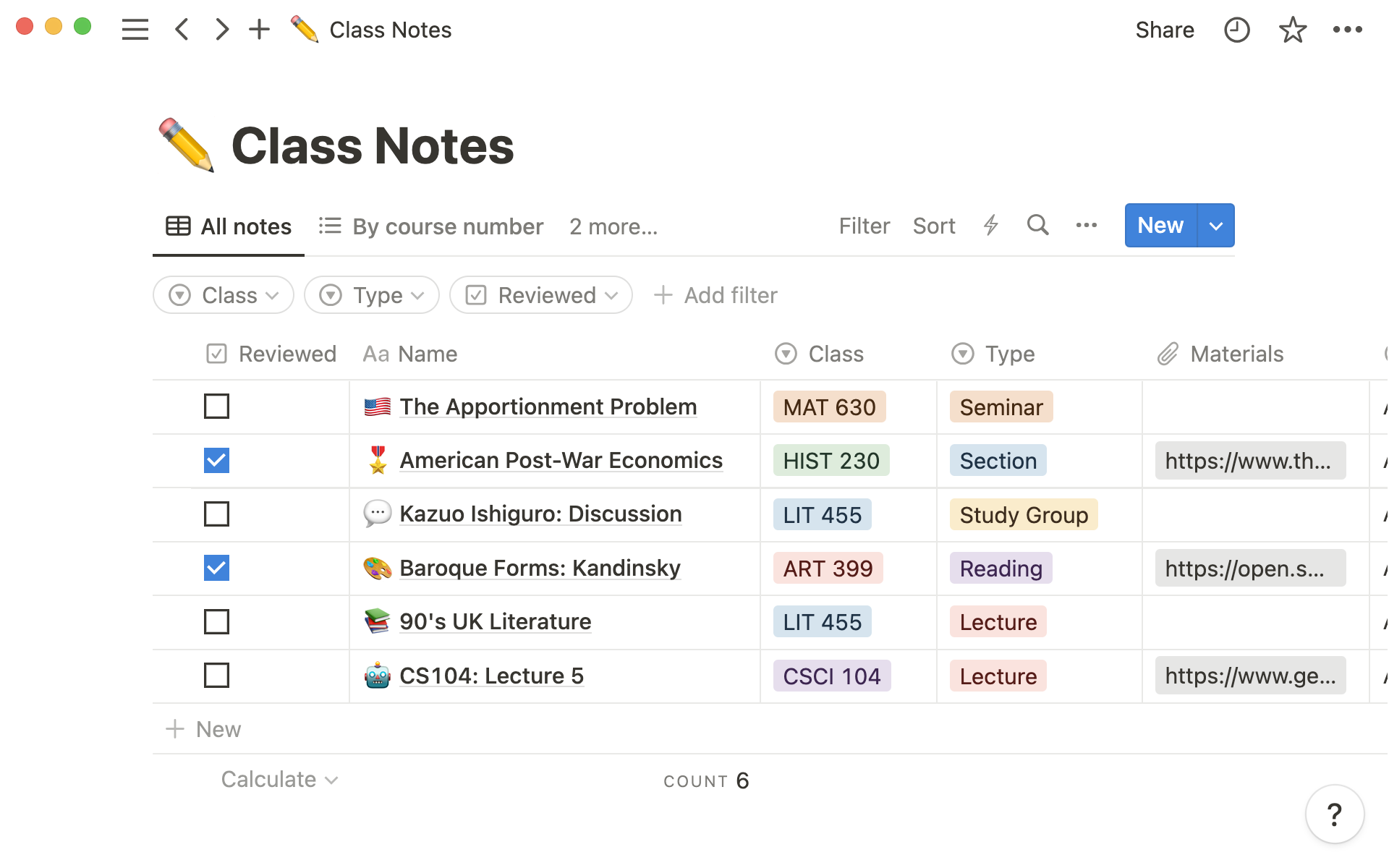
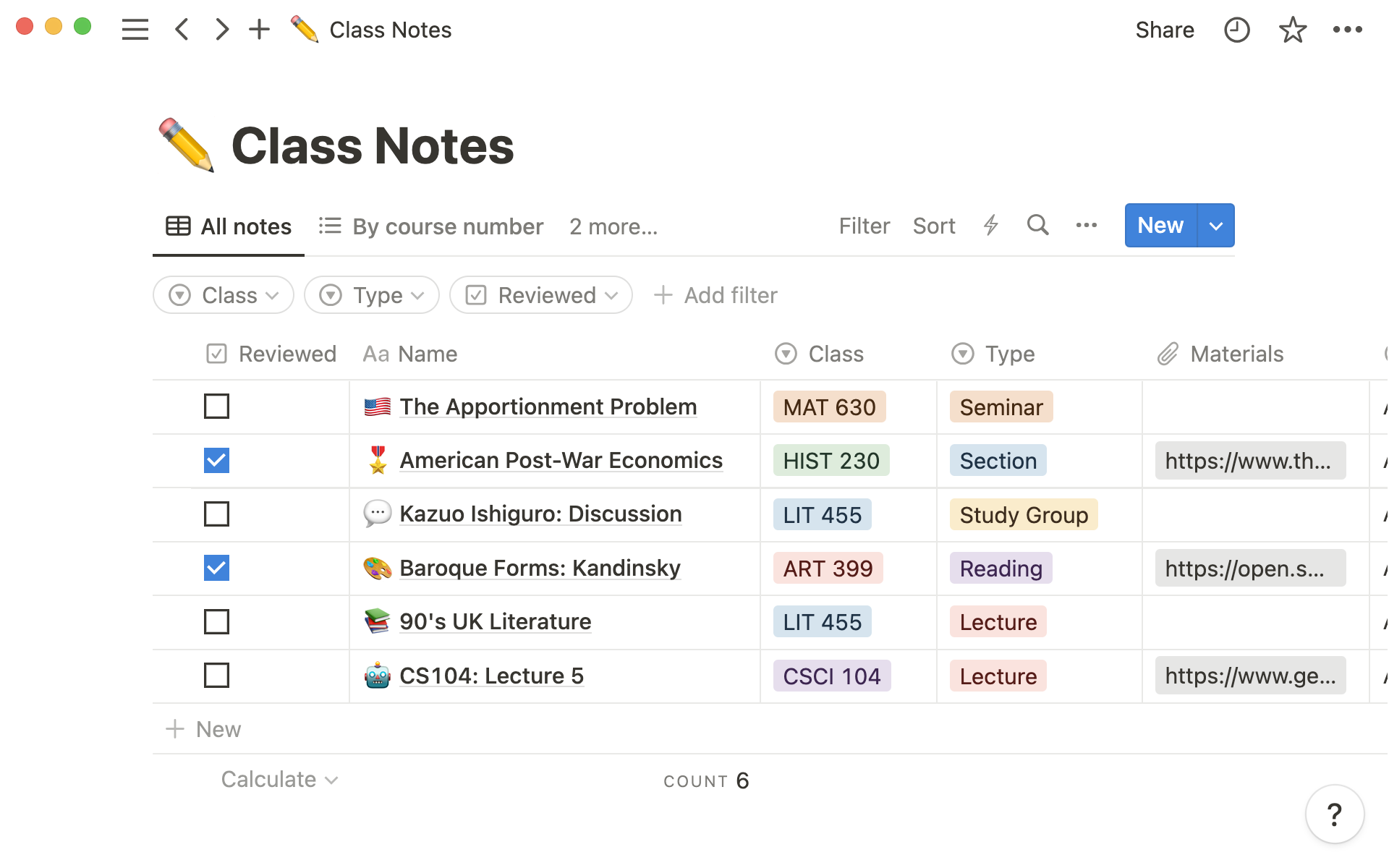
Productivity Apps
Canva
If you’re like me and love creating visually stunning content without the hassle of complicated design software, then Canva is an app you absolutely need to check out. I’ve been using Canva for a while now, and it has revolutionized the way I approach design projects. Whether you’re a professional designer or just someone who wants to create beautiful graphics, Canva has something for everyone.
Key Features:
User-Friendly Interface:
One of the first things you’ll notice about Canva is its incredibly user-friendly interface. You don’t need to be a design expert to create stunning visuals. The drag-and-drop functionality makes it easy to add elements, adjust layouts, and customize your designs. I love how intuitive it is; you can start creating right away without any steep learning curve.
Extensive Template Library:
Canva offers an extensive library of templates for almost any type of project you can think of—social media posts, presentations, posters, and even resumes. I’ve found these templates to be a huge time-saver. You can simply pick a template that suits your needs and customize it to your liking. It’s perfect for when you need to create something quickly but still want it to look professional.
Design Elements:
You’ll be amazed at the variety of design elements Canva offers. From fonts and icons to stock photos and illustrations, the options are virtually endless. I often find myself exploring the different elements to add that extra flair to my projects. You can even upload your own images and incorporate them into your designs seamlessly.
Collaboration Tools:
Canvas collaboration features are a game-changer, especially if you’re working on a project with others. You can share your designs and invite others to edit or comment in real time. This has been incredibly useful for me when working on team projects or getting feedback from clients. It makes the whole design process much more efficient.
Cross-Platform Access:
Another feature I find incredibly useful is Canvas cross-platform access. You can start a project on your phone and finish it on your computer, or vice versa. Everything syncs seamlessly, so you’re always up-to-date no matter which device you’re using. This flexibility is perfect for those of us who are always on the go.
Brand Kit:
If you’re managing a brand, you’ll appreciate Canva’s Brand Kit feature. You can save your brand’s colors, fonts, and logos, making it easy to maintain consistency across all your designs. I’ve found this feature particularly useful for ensuring that all my marketing materials align with my brand’s identity.
So, if you’re looking to elevate your design game in 2024, Canva is a must-have app. Give it a try, and you’ll see why it’s one of the top Android apps of the year.


Educational Apps
Duolingo
If you’ve ever wanted to learn a new language but felt overwhelmed by the process, Duolingo is the app you need. I’ve been using Duolingo for a while now, and it has made language learning not only accessible but also incredibly fun. Whether you’re a complete beginner or looking to brush up on your skills, Duolingo has something for everyone.
Key Features:
Gamified Learning Experience:
One of the first things you’ll notice about Duolingo is its gamified approach to learning. The app turns language lessons into engaging games, complete with levels, points, and rewards. I love how this makes the learning process feel less like a chore and more like a fun challenge. You’ll find yourself looking forward to each session.
Wide Range of Languages:
Duolingo offers courses in a wide variety of languages, from popular ones like Spanish, French, and German to less common ones like Welsh and Hawaiian. I’ve enjoyed exploring different languages and even dabbling in a few I never thought I’d learn. You can switch between languages easily, making it perfect for polyglots or those curious about multiple languages.
Bite-Sized Lessons:
The lessons are designed to be short and manageable, perfect for fitting into a busy schedule. Each lesson takes just a few minutes to complete, so you can learn a little bit each day without feeling overwhelmed. I’ve found this approach incredibly effective for retaining information and building a daily habit.
Interactive Exercises:
You’ll appreciate the variety of interactive exercises Duolingo offers. From listening and speaking to reading and writing, the app covers all aspects of language learning. I particularly enjoy the speaking exercises, which help improve pronunciation and conversational skills. Instant feedback is invaluable for correcting mistakes on the spot.
Progress Tracking:
Duolingo’s progress-tracking features are a great motivator. You can see how far you’ve come, track your streaks, and set daily goals. I find it incredibly satisfying to see my progress and stay motivated to keep learning. You can also compete with friends, adding a social element to your language journey.
Cultural Insights:
Another feature I find fascinating is the cultural insights Duolingo provides. Alongside language lessons, you’ll learn about the culture, traditions, and customs of the countries where the language is spoken. This adds a rich, contextual layer to your learning experience, making it more immersive and enjoyable.
So, if you’re looking to embark on a language-learning adventure in 2024, Duolingo is a must-have app. Give it a try, and you’ll see why it’s one of the top Android apps of the year.
Entertainment Apps
Spotify
If you’re a music lover like me, then Spotify is an app you simply can’t live without. I’ve been using Spotify for years, and it has completely transformed the way I listen to music. Whether you’re into discovering new artists, curating your own playlists, or just enjoying your favorite tunes, Spotify has something for everyone.
Key Features:
Vast Music Library:
One of the first things you’ll notice about Spotify is its extensive music library. With millions of songs from artists all around the world, you’ll never run out of music to listen to. I love how easy it is to find both popular hits and hidden gems. You can search by artist, album, genre, or even mood, making it incredibly versatile.
Personalized Playlists:
Spotify’s personalized playlists are a game-changer. The app uses advanced algorithms to curate playlists based on your listening habits. I look forward to my Discover Weekly and Release Radar playlists every week. It’s like having a personal DJ who knows exactly what you like. You’ll find new favorites and rediscover old ones effortlessly.
Offline Listening:
You’ll appreciate Spotify’s offline listening feature, especially if you’re often on the go. You can download your favorite songs, albums, and playlists to listen to without an internet connection. This has been a lifesaver for me during long flights or road trips. It ensures that you always have access to your music, no matter where you are.
Podcast Integration:
Spotify isn’t just for music; it’s also a fantastic platform for podcasts. I’ve discovered so many great podcasts on a variety of topics, from true crime to self-improvement. You can follow your favorite shows, download episodes for offline listening, and even get personalized podcast recommendations. It’s a one-stop shop for all your audio entertainment needs.
Collaborative Playlists:
Another feature I find incredibly fun is the ability to create collaborative playlists. You can invite friends to add their favorite songs, making it perfect for parties, road trips, or just sharing music with loved ones. I’ve had a blast creating playlists with friends and discovering new music through their contributions.
Cross-Platform Access:
Spotify’s cross-platform access is another big plus. You can seamlessly switch between your phone, tablet, computer, and even smart speakers. Everything syncs automatically, so you’re always up-to-date with your playlists and listening history. This flexibility is perfect for those of us who like to listen to music in different settings.
So, if you’re looking to elevate your music and podcast experience in 2024, Spotify is a must-have app. Give it a try, and you’ll see why it’s one of the top Android apps of the year.
Utility Apps
Google Photos
If you’re like me and love capturing moments but struggle with organizing and storing all those photos, then Google Photos is the app you need. I’ve been using Google Photos for a while now, and it has completely transformed the way I manage my photo library. Whether you’re a casual snapper or a photography enthusiast, Google Photos has something for everyone.
Key Features:
Unlimited Storage:
One of the first things you’ll notice about Google Photos is its generous storage options. With high-quality storage, you can upload unlimited photos and videos for free. I love how I never have to worry about running out of space on my phone. You can also opt for original quality storage if you prefer, though this will count against your Google Drive quota.
Automatic Backup:
Google Photos offers automatic backup, ensuring that all your photos and videos are safely stored in the cloud. I find this feature incredibly reassuring, knowing that my memories are protected even if I lose or damage my device. You can set it to back up over Wi-Fi or mobile data, depending on your preference.
Smart Organization:
You’ll appreciate the smart organization features of Google Photos. The app uses advanced machine learning to automatically categorize your photos by people, places, and things. I love how easy it is to find specific photos without having to scroll endlessly. You can search for terms like “beach,” “birthday,” or even a friend’s name, and Google Photos will pull up relevant images instantly.
Editing Tools:
Google Photos comes with a suite of powerful editing tools. From basic adjustments like cropping and rotating to advanced features like filters and color correction, you can enhance your photos right within the app. I’ve found these tools incredibly useful for making quick edits before sharing my photos with friends and family.
Shared Albums:
Another feature I find incredibly convenient is the ability to create shared albums. You can invite friends and family to contribute their photos to a shared album, making it perfect for events like weddings, vacations, or family gatherings. I’ve enjoyed seeing everyone’s perspectives and creating a collective memory album.
Assistant and Memories:
Google Photos’ Assistant and Memories features add a delightful touch to the app. The Assistant suggests collages, animations, and stylized photos based on your library, while Memories highlight past moments, bringing them back to life. I love getting these little surprises and reminiscing about good times.
Cross-Platform Access:
Google Photos’ cross-platform access is another big plus. You can access your photos and videos from any device—be it your phone, tablet, or computer. Everything syncs seamlessly, so you’re always up-to-date with your photo library. This flexibility is perfect for those of us who like to view and manage our photos on different devices.
So, if you’re looking to streamline your photo management and keep your memories safe in 2024, Google Photos is a must-have app. Give it a try, and you’ll see why it’s one of the top Android apps of the year.
Social Media Apps
TikTok
If you’re like me and enjoy short, entertaining videos that can make you laugh, think, or even learn something new, then TikTok is the app you need. I’ve been using TikTok for a while now, and it has completely changed the way I consume and create content. Whether you’re a content creator or just someone who loves to watch, TikTok has something for everyone.
Key Features:
Endless Content Variety:
One of the first things you’ll notice about TikTok is the endless variety of content available. From comedy skits and dance challenges to educational videos and DIY tutorials, there’s something for everyone. I love how the app’s algorithm quickly learns what I like and serves up videos that keep me entertained for hours.
User-Friendly Creation Tools:
TikTok offers a suite of user-friendly tools that make creating videos a breeze. You can add music, filters, effects, and text to your videos with just a few taps. I’ve found these tools incredibly intuitive, allowing me to unleash my creativity without needing any advanced editing skills. You’ll be amazed at how professional your videos can look with minimal effort.
Trends and Challenges:
You’ll appreciate the ever-evolving trends and challenges on TikTok. These trends often go viral, giving you the chance to participate and showcase your creativity. I love jumping on the latest dance challenge or trying out a new recipe that’s trending. It’s a fun way to engage with the community and stay current.
Discover Page:
The Discover page is where you can explore new content and find creators you might not have come across otherwise. I often find myself scrolling through the Discover page to see what’s trending and to find new accounts to follow. It’s a great way to expand your horizons and discover fresh content.
Duets and Collaborations:
Another feature I find incredibly fun is the ability to create duets and collaborations. You can take someone else’s video and add your own twist to it, creating a split-screen effect. I’ve had a blast collaborating with friends and even strangers, adding a new layer of interaction and creativity to the platform.
Live Streaming:
TikTok’s live streaming feature allows you to connect with your audience in real time. Whether you’re hosting a Q&A, performing live, or just chatting with your followers, live streaming adds a personal touch to your content. I’ve enjoyed going live and interacting with my audience directly, making the experience more engaging and authentic.
Cross-Platform Sharing:
TikTok makes it easy to share your videos across other social media platforms. You can download your videos and post them on Instagram, Facebook, or Twitter, reaching a wider audience. I love how this feature allows me to showcase my TikTok content to friends and followers who might not be on the app.
So, if you’re looking to dive into a world of creativity, entertainment, and community in 2024, TikTok is a must-have app. Give it a try, and you’ll see why it’s one of the top Android apps of the year.
Communication Apps
Zoom
If you’re like me and need a reliable way to connect with colleagues, friends, or family, then Zoom is the app you need. I’ve been using Zoom for a while now, and it has completely transformed the way I communicate and collaborate. Whether you’re working from home, attending virtual events, or catching up with loved ones, Zoom has something for everyone.
Key Features:
High-Quality Video and Audio:
One of the first things you’ll notice about Zoom is its high-quality video and audio capabilities. The app ensures that your meetings are clear and smooth, even with multiple participants. I love how I can see and hear everyone without any lag or distortion. You’ll appreciate the crisp and reliable connection, making your virtual interactions feel more personal.
Easy Scheduling and Invitations:
Zoom makes scheduling and inviting participants to meetings incredibly simple. You can schedule meetings directly from the app or integrate it with your calendar. I find it convenient to send out invites with just a few clicks, and participants can join easily via a link. You’ll never have to worry about complicated setup processes.
Screen Sharing and Collaboration Tools:
You’ll appreciate Zoom’s robust screen-sharing and collaboration features. Whether you’re presenting a slideshow, sharing a document, or demonstrating software, the screen-sharing function is seamless. I’ve found the annotation tools and whiteboard feature particularly useful for brainstorming sessions and collaborative work. It’s like having a virtual meeting room at your fingertips.
Breakout Rooms:
Zoom’s breakout rooms are a game-changer for larger meetings and events. You can split participants into smaller groups for discussions or activities and then bring everyone back together. I love using breakout rooms for team-building exercises and focused group work. You’ll find this feature invaluable for enhancing engagement and productivity.
Recording and Transcription:
Another feature I find incredibly useful is the ability to record meetings. You can save recordings locally or to the cloud, making it easy to review or share later. Zoom also offers transcription services, which I’ve found helpful for creating meeting minutes or catching up on missed details. You’ll never miss important information again.
Virtual Backgrounds and Filters:
Zoom’s virtual backgrounds and filters add a fun and professional touch to your meetings. You can choose from a variety of backgrounds or upload your own, perfect for hiding a messy room or adding a bit of flair. I’ve enjoyed experimenting with different backgrounds and filters to keep my meetings interesting. You’ll love the customization options.
Cross-Platform Access:
Zoom’s cross-platform access is another big plus. You can join meetings from your phone, tablet, computer, or even smart devices. Everything syncs seamlessly, so you’re always connected no matter where you are. This flexibility is perfect for those of us who need to stay connected on the go.
So, if you’re looking to enhance your virtual communication and collaboration in 2024, Zoom is a must-have app. Give it a try, and you’ll see why it’s one of the top Android apps of the year.
Health & Fitness Apps
MyFitnessPal
If you’re like me and are serious about tracking your nutrition and fitness goals, then MyFitnessPal is the app you need. I’ve been using MyFitnessPal for a while now, and it has completely transformed the way I approach my health and fitness journey. Whether you’re looking to lose weight, gain muscle, or simply maintain a healthy lifestyle, MyFitnessPal has something for everyone.
Key Features:
Comprehensive Food Database:
One of the first things you’ll notice about MyFitnessPal is its extensive food database. With millions of foods listed, including restaurant items and packaged goods, you’ll never struggle to log your meals. I love how easy it is to find and log what I eat, whether I’m cooking at home or dining out. You can even scan barcodes for quick entry, making it incredibly convenient.
Calorie and Nutrient Tracking:
MyFitnessPal offers detailed calorie and nutrient tracking, helping you stay on top of your dietary goals. I find it incredibly useful to see a breakdown of my daily intake of macronutrients like carbs, proteins, and fats. You’ll appreciate how this feature helps you make informed choices about what you eat, ensuring you stay within your targets.
Exercise Logging:
You’ll appreciate MyFitnessPal’s exercise logging feature, which allows you to track your workouts and see how many calories you’ve burned. Whether you’re doing cardio, strength training, or yoga, you can log it all. I love how the app syncs with other fitness apps and devices, like Fitbit and Apple Health, to provide a comprehensive view of my activity levels.
Personalized Goals:
MyFitnessPal allows you to set personalized goals based on your health objectives. Whether you’re aiming to lose weight, gain muscle, or maintain your current weight, the app tailors its recommendations to suit your needs. I’ve found this feature incredibly motivating, as it provides a clear roadmap to achieving my goals. You’ll find it easier to stay on track with customized targets.
Community Support:
Another feature I find incredibly valuable is the community support within MyFitnessPal. You can join groups, participate in forums, and connect with friends to share tips, recipes, and encouragement. I’ve enjoyed being part of a supportive community that understands my journey. You’ll find it motivating to have others cheering you on and sharing their experiences.
Progress Tracking:
MyFitnessPal’s progress tracking feature allows you to monitor your achievements over time. You can log your weight, measurements, and even photos to see how far you’ve come. I love looking back at my progress and seeing the tangible results of my efforts. You’ll find this feature incredibly rewarding and motivating.
Recipe Importer:
MyFitnessPal’s recipe importer is a game-changer for those who love to cook. You can import recipes from websites or manually enter your own, and the app will calculate the nutritional information for you. I’ve found this feature incredibly useful for meal planning and ensuring my homemade dishes fit within my dietary goals. You’ll appreciate the ease and accuracy it brings to your meal prep.
So, if you’re looking to take control of your health and fitness in 2024, MyFitnessPal is a must-have app. Give it a try, and you’ll see why it’s one of the top Android apps of the year.
Photography Apps
Adobe Lightroom
If you’re like me and love capturing stunning photos but want to take your editing skills to the next level, then Adobe Lightroom is the app you need. I’ve been using Adobe Lightroom for a while now, and it has completely transformed the way I edit and manage my photos. Whether you’re a professional photographer or just someone who enjoys taking pictures, Adobe Lightroom has something for everyone.
Key Features:
Powerful Editing Tools:
One of the first things you’ll notice about Adobe Lightroom is its powerful editing tools. From basic adjustments like exposure and contrast to advanced features like tone curves and color grading, Lightroom offers a comprehensive suite of tools. I love how I can fine-tune every aspect of my photos to achieve the perfect look. You’ll appreciate the precision and control it provides.
Presets and Filters:
Adobe Lightroom comes with a variety of presets and filters that can instantly enhance your photos. You can also create and save your own presets for consistent editing across multiple images. I find this feature incredibly useful for maintaining a cohesive style in my photo collections. You’ll enjoy experimenting with different looks and finding your unique style.
Non-Destructive Editing:
You’ll appreciate Lightroom’s non-destructive editing capabilities, which allow you to make changes without altering the original image. This means you can experiment freely and always revert to the original if needed. I love the peace of mind this feature provides, knowing that my original photos are always safe. You’ll find it liberating to edit without fear of making irreversible mistakes.
Cloud Syncing:
Adobe Lightroom offers cloud syncing, ensuring that your photos and edits are accessible across all your devices. Whether you’re editing on your phone, tablet, or computer, everything stays in sync. I find this feature incredibly convenient for working on the go and having my entire photo library at my fingertips. You’ll appreciate the seamless integration and flexibility it offers.
Organizational Tools:
Another feature I find incredibly valuable is Lightroom’s organizational tools. You can create albums, add keywords, and use ratings to sort and manage your photos efficiently. I love how easy it is to find specific images and keep my library organized. You’ll find it much easier to manage large collections of photos with these tools.
Selective Adjustments:
Adobe Lightroom allows you to make selective adjustments to specific areas of your photos. Whether you want to brighten a subject’s face or enhance the sky, you can do it with precision. I’ve found this feature incredibly useful for fine-tuning my edits and achieving professional-quality results. You’ll love the level of detail and control it provides.
Integration with Adobe Ecosystem:
Lightroom’s integration with the Adobe ecosystem is another big plus. You can easily move your photos between Lightroom and other Adobe apps like Photoshop for more advanced editing. I love how this integration expands my creative possibilities and streamlines my workflow. You’ll appreciate the synergy between Adobe’s powerful tools.
So, if you’re looking to elevate your photo editing and management in 2024, Adobe Lightroom is a must-have app. Give it a try, and you’ll see why it’s one of the top Android apps of the year.
Wellness Apps
Headspace
If you’re like me and are looking to improve your mental well-being and find a sense of calm in your daily life, then Headspace is the app you need. I’ve been using Headspace for a while now, and it has completely transformed the way I approach mindfulness and meditation. Whether you’re a beginner or an experienced meditator, Headspace has something for everyone.
Key Features:
Guided Meditations:
One of the first things you’ll notice about Headspace is its extensive library of guided meditations. From stress relief and sleep improvement to focus and productivity, there’s a meditation for every need. I love how easy it is to find a session that fits my mood and schedule. You’ll appreciate the variety and the soothing guidance provided by the instructors.
Sleep Stories and Sounds:
Headspace offers a range of sleep stories and sounds designed to help you unwind and fall asleep more easily. I find these incredibly helpful on nights when my mind is racing. You can choose from calming narratives, nature sounds, or white noise to create the perfect sleep environment. You’ll love how these features help you drift off peacefully.
Mindfulness Exercises:
You’ll appreciate Headspace’s mindfulness exercises, which are designed to help you stay present and focused throughout the day. Whether it’s a quick breathing exercise or a mindful walk, these practices are easy to incorporate into your routine. I’ve found them incredibly effective for reducing stress and enhancing my overall well-being. You’ll find it easier to stay grounded and centered.
Personalized Plans:
Headspace allows you to set personalized plans based on your goals and preferences. Whether you’re looking to reduce anxiety, improve sleep, or boost your focus, the app tailors its recommendations to suit your needs. I love how this feature provides a structured approach to my mindfulness practice. You’ll find it motivating to have a clear path to achieving your mental wellness goals.
Daily Reminders:
Another feature I find incredibly valuable is the daily reminders. Headspace can send you gentle nudges to take a moment for mindfulness, helping you build a consistent practice. I’ve enjoyed the regular prompts to pause and breathe, which have made a significant difference in my day-to-day life. You’ll appreciate the support in maintaining your mindfulness routine.
Progress Tracking:
Headspace’s progress tracking feature allows you to monitor your meditation journey over time. You can see how many sessions you’ve completed, track your streaks, and celebrate milestones. I love looking back at my progress and seeing the positive impact of my practice. You’ll find this feature incredibly rewarding and motivating.
Expert Guidance:
Headspace offers expert guidance from experienced meditation teachers and mindfulness experts. The app’s co-founder, Andy Puddicombe, and other instructors provide insightful and calming guidance throughout the sessions. I’ve found their expertise and soothing voices incredibly reassuring. You’ll feel confident knowing you’re learning from the best.
So, if you’re looking to enhance your mental well-being and bring more mindfulness into your life in 2024, Headspace is a must-have app. Give it a try, and you’ll see why it’s one of the top Android apps of the year.
Conclusion
As we move into 2024, the landscape of Android apps continues to evolve, offering more innovative and useful tools to enhance our daily lives. Whether you’re looking to improve your productivity, stay connected, manage your health, or unleash your creativity, there’s an app out there for you. I’ve shared some of my personal favorites, and I hope you find them as valuable as I do.
From the seamless video conferencing of Zoom to the comprehensive fitness tracking of MyFitnessPal, and the powerful photo editing capabilities of Adobe Lightroom, these apps have made a significant impact on my life. I’m confident that they can do the same for you. Each app brings something unique to the table, helping you achieve your goals and make the most of your time.
So, why not give them a try? You’ll discover new ways to stay organized, connected, and inspired. Here’s to a productive, healthy, and creative 2024 with the help of these top Android apps. Happy exploring!

.png)

0 Comments